Oke buat sobat pecinta LINUX pada postingan kali ini ATW mau share cara mengatasi sulitnya nginstall driver VGA xternal. pada postingan kali ini ane ngambil sampel Install Driver NVIDIA di LINUX.
langsung aja kagak usah lama lama.
pertama jalankan LINUX sobat. pada saat booting pilih Linux pada “mode recovery”.
kalo udah masuk, ikutin step berikut :
1. Go to NVIDIA website and download the compatible driver for your graphic card series.
2. Go to the bottom of menu list, choose ‘root console’.
3. Disable the Kernel Nouveau.
#echo options nouveau modeset=0 | sudo tee -a /etc/modprobe.d/nouveau-kms.conf
#update-initramfs -u
Reboot.
4. Change to init 3
#init 3
5. Install the NVIDIA driver
#sh NVIDIA-XXXXXX.run
6. Reboot your Ubuntu.
sekian. 100% tested by me.
update: buat yang masih ada masalah coba setting xorg.conf. caranya :
Open the terminal
Type sudo chown -R username /etc/X11 (Replace the ‘username’ with your own username) this command will remove the x-server settings file
Then type sudo nvidia-xconfig
Finally run gksudo nvidia-settings
After running the above last line you’ll get the x-server settings manager, set up your display settings (resolution, refresh rate…etc.) and click on “Save to X Configuration File“, and click Save.
restart pc ente baru ulangi stting settup yang pertama. masuk recovery mode itu.



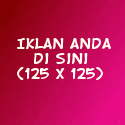










.jpg)










0 komentar:
Post a Comment