This short guide will show you how to view hidden files in the Ubuntu file brouser. It is even easier than Windows. You have two options:
1. Press Ctrl + H and you will see the hidden files immediately. It is very useful short cut key but remember that when you restart your file browser all hidden files will disappear again.
2. If you want to make them visible by deffault, click Edit from your file browser toolbar and select Preferences. Then in the new window check the option Show hidden and backup files.



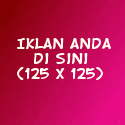










.jpg)











0 komentar:
Post a Comment